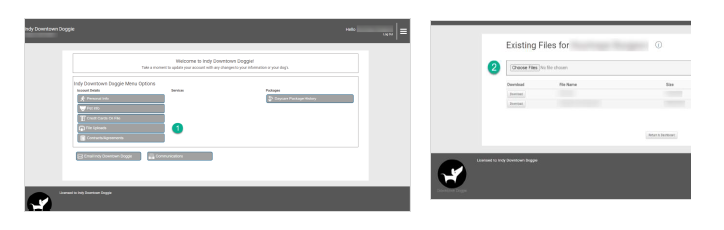Welcome Back. Existing Client Sign-In
Log-in to your PetExec Owner’s Portal Account. You’ll be asked to enter your username, which is your email address, and your password. Not certain which email address? The email address used when you first joined the Indy DTD family.
Forgot your password? Simply click the “Forgot Password” text link on the sign-in screen and follow the on-screen instructions.
We look forward to seeing you soon! The Team at Indy DTD
Don’t yet have a PetExec Owner’s Account? Click Here to Set-Up Your New Client Account.
Update Your Information
This is also a great time to update contact information, emergency contacts, information about your dog(s).
If you see a Vaccination Status alert, it means that the vaccine information that we have on file is expired. Upload a copy of your dog’s current vaccination document to your PetExec account.
How to Upload Documents to Your Indy DTD PetExec Account
Log-in to your PetExec Account
- From your “Dashboard” Select “File Uploads”
- Click on “Choose Files”. Locate the completed file to upload.